QR Voice is a web 2.0 tool that lets you type in a message and then it will create a QR code that, when scanned, will turn what you typed into a voice that reads the message. There are different language accents to choose from to make the voice different. It is very easy to use.
Scan the code above to see the example I made. Then go to http://qrvoice.net/ to try it out for yourself.
You can change the color of the QR code, but it does take a few more steps, and the use of another website.
If you want to change up the color of the QR code, scan the QR code with a QR code scanner on your phone. I like the app iNigma. Then copy the URL of the page your QR code scanner sends you to and email the link to yourself.
Use the website QR Stuff to make a colored version of the QR code by copying the link in the email you sent to yourself.
Paste the link into the content box. Then you can adjust the color and download your new QR code.
I also used bitly to make the URL shorter so the QR code would be more clear (not so many little boxes in the code).
Similar to QR Voice is QR Voice Tags. It's easy to use as well, but there are a few more steps involved. QR Voice Tags will actually email you your completed QR code to download, rather than being able to get it directly from their site. The neat thing about QR Voice Tags, though, is that you record your own voice.
To try it out for yourself, go to http://www.qrvoicetags.com/
Quozio lets you turn "beautiful words into meaningful images in seconds." This site makes it easy to share your creations because it connects to facebook and Twitter, or you can email it. You must sign up for an account, but accounts are free.
Here is an example of one sign that I made. Check it out at http://quozio.com/ and see what you think.
What are some of your favorite web 2.0 tools?
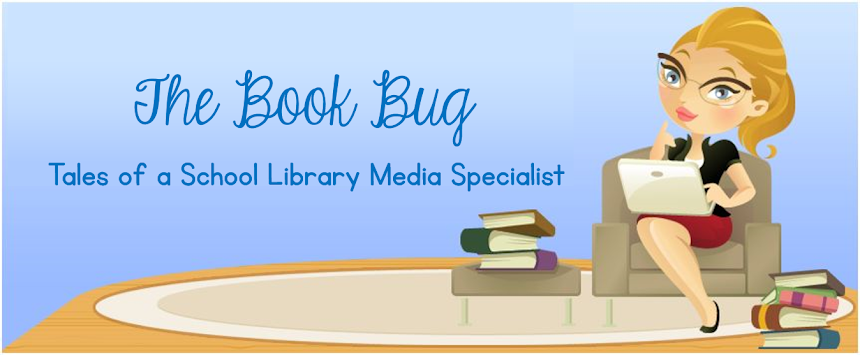











Great ideas!! Thanks!
ReplyDeleteKatie
Mind Sparks
I didn't know about Quozio! Thanks for sharing!
ReplyDelete